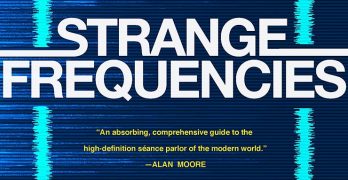In which we go deep into the territory of Enochian magick, angels and secret societies (including the full audio of a speech I gave at Mortlake & … [Read more...]
Douglas Rushkoff on Re-Humanizing Technology & Joining TEAM HUMAN
Douglas Rushkoff, the world's greatest theorist on how technology is transforming our consciousness, stops by the podcast to talk about reclaiming our … [Read more...]
Spiros Antonopolous on DMT, the Holy Guardian Angel, and Finding Enlightenment Through a Massive Stroke
Spiros Antonopolous – yogi, tantrika, magician and psychonaut (you might have seen him in DMT: The Spirit Molecule) – stops by to discuss his voyages … [Read more...]
Mitch Horowitz on the Miracle Club – and How Thoughts Shape Reality
Author Mitch Horowitz returns to the podcast to discuss his new book The Miracle Club, and the incredible power of the mind to shape reality itself—a … [Read more...]
Remembering Adam Parfrey, Legendary Publisher of Feral House Books
Remembering the late, great, Adam Parfrey—publisher of Feral House books, fearless opponent of American conformity, champion of the outsider, and a … [Read more...]
Peter Bebergal on Occult Technology & Strange Frequencies
Peter Bebergal, author of Strange Frequencies: The Extraordinary Story of the Technological Quest for the Supernatural, stops by the show to discuss … [Read more...]
Thomas Hatsis on Psychedelic Mystery Traditions
Thomas Hatsis, author of Psychedelic Mystery Traditions: Spirit Plants, Magical Practices and Ecstatic States, stops by to discuss how entheogens and … [Read more...]
- 1
- 2
- 3
- …
- 51
- Next Page »